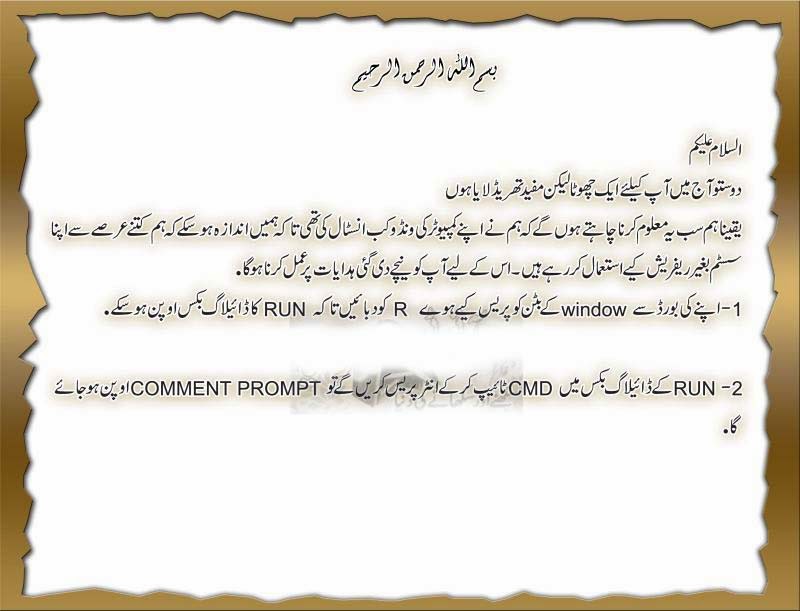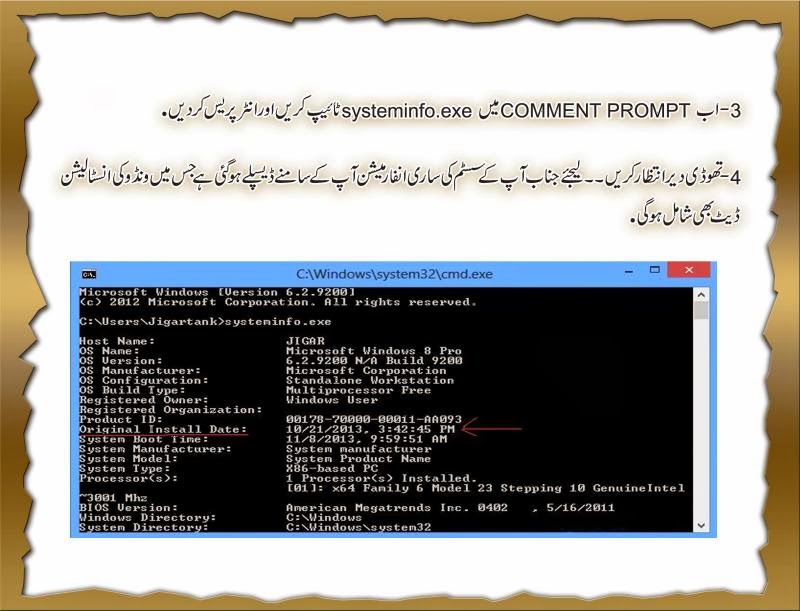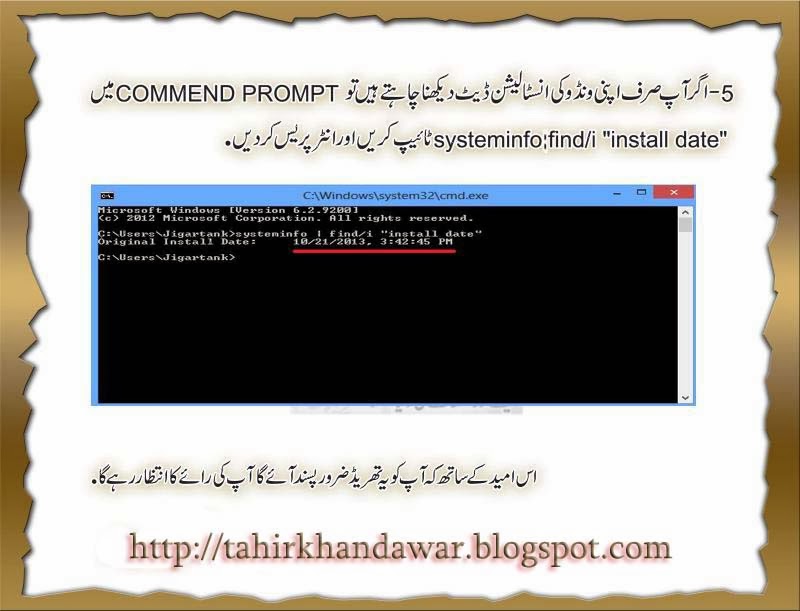وائی فائی کی حامل کئی ڈیوائسس آج کل ہر گھر میں دستیاب ہیں مثلاً لیپ ٹاپ، ٹیبلٹ کمپیوٹرز اور موبائل فونز وغیرہ۔ خاص طور پر موبائل فونز پر وائی فائی کی دستیابی نے اس ٹیکنالوجی کی پہچان عام کردی ہے۔ اس کے ساتھ ایک انٹرنیٹ کنکشن کو اپنی مختلف ڈیوائسس پر شیئر کرنا بھی ہماری ضرورت بن چکا ہے۔ ظاہر ہے اب ہم ہر ڈیوائس کے لئے الگ سے انٹرنیٹ نہیں خرید سکتے۔ عام طورپر اس کام کیلئے ہارڈو یئر رائوٹر کی ضرورت پیش ہوتی ہے۔ جس کی قیمت ایک ہزار سے دس ہزار روپے تک ہوسکتی ہے۔ لیکن اس مضمون میں ہم آپ کو بتائیں گے کہ آپ ایک عام کمپیوٹر جس میں وائی فائی کی سہولت موجود ہو، کوبغیر کسی ہارڈ ویئر کے وائی فائی راؤٹر میں بدل سکتے ہیں۔
’’کنیکٹی فائی‘‘ سافٹ ویئر کی مدد سے آپ باآسانی اپنے کمپیوٹر پر چلنے والے انٹرنیٹ کو وائی فائی کی حامل ڈیوائسس یا کمپیوٹرز سے شیئر کر سکتے ہیں۔ یعنی ایک انٹرنیٹ کنکشن گھر یا دفتر میں موجود تمام ایسی ڈیوائسس بشمول موبائل فونز کے ساتھ شیئر کیا جاسکتا ہے جن میں وائی فائی کی سہولت موجود ہو.
"اس سافٹ ویئر کے چند بنیادی فیچرز"
♥ کنیکٹی کا بنیادی مقصد کمپیوٹر کو وائی فائی ہاٹ اسپاٹ میں تبدیل کر کے اس پر چلنے والے انٹرنیٹ کو دوسری وائی فائی ڈیوائسس کیلئے دستیاب کردینا ہے۔
♥ اگر انٹرنیٹ پہلے ہی کسی دوسرے وائی فائی نیٹ ورک سے چل رہا ہو تو اسے بھی شیئر کیا جاسکتا ہے۔
♥ کنیکٹی فائی ہاٹ اسپاٹ سے جڑی تمام ڈیوائسز یا کمپیوٹرز کی فہرست دیکھی جاسکتی ہے۔
♥ ہاٹ اسپاٹ پر پاس ورڈ لگا کر اس کے استعمال پر پابندی لگائی جاسکتی ہے۔
♥ نیٹ ورک پر موجود ڈیوائسز یا کمپیوٹرز پر مختلف پابندیاں عائد کرنے کی سہولت بھی اس میں موجود ہے جیسا کہ آپکسی جڑی ہوئی ڈیوائس کا انٹرنیٹ بند کرسکتے ہیں یا پھر اس کا ایل اے این ایکسس بند کرسکتے ہیں۔
♥ کنیکٹی فائی کے ذریعے بنائے گئے نیٹ ورک کو بالکل عام ایل اے این کی طرح استعمال کیا جا سکتا ہے۔اس سافٹ ویئر سے نیٹ ورک بنا کر آپ اسے بالکل عام نیٹ ورک کی طرح استعمال کر سکتے ہیں اور اس کے لئے آپ کو کسی ہارڈ ویئر رائوٹر کی بھی ضرورت نہیں۔مثال کے طور پر اس کی مدد سے آپ ایک کمپیوٹر سے فائل دوسرے کمپیوٹر پر بذریعہ وائی فائی نیٹ ورک منتقل کرسکتے ہیں یا اس کمپیوٹر کا ریموٹ ڈیسک ٹاپ سیشن لے سکتے ہیں۔’’کنیکٹی فائی‘‘ استعمال میں بے حد آسان سافٹ ویئر ہے۔ اس کا فری ورژن دس کنکشنز کی گنجائش کا حامل ہے یعنی ایک وقت میں دس مختلف کمپیوٹرز، موبائل فونز یا ٹیبلٹس وغیرہ ہاٹ اسپاٹ سے جڑ سکتے ہیں۔ اگر آپ اسے بڑے نیٹ ورک پر استعمال کرنا چاہیں تو پھر آپ کو اس سافٹ ویئر کو خریدنا پڑے گا۔ اس لئے مفت ورژن آپ کیلئے کافی ہے۔اس سافٹ ویئر کے استعمال کی صرف دو شرائط ہیں۔پہلی شرط یہ ہے کہ جس کمپیوٹر کو ہاٹ اسپاٹ بنانا ہے، اس پر بھی وائی فائی کی سہولت موجود ہے۔ عموماً ڈیسک ٹاپ کمپیوٹرز میں وائی فائی نیٹ ورک ڈیوائس موجود نہیں ہوتی۔ اس کے لئے آپ وائرلیس لین کارڈ با آسانی مارکیٹ سے خرید سکتے ہیں جس کی قیمت کوالٹی کے مطابق پانچ سو سے ایک ہزار روپے ہوسکتی ہے۔ لیپ ٹاپس میں عموماًوائرلیس لین موجود ہوتا ہے.

"یو ایس بی وائرلیس لین"
دوسری شرط یہ ہے کہ اسے صرف ونڈوز 7یا ونڈوز 8 پر ہی انسٹال اور استعمال کیا جاسکتا ہے۔ دراصل یہ سافٹ ویئر ونڈوز 7 اور ونڈوز 8 میں موجود ’’ورچوئل رائوٹر‘‘ بنانے کی سہولت کا استعمال کرتا ہے جو کہ ونڈوز کے پرانے ورژن میں ممکن نہیں۔ اس لئے ضروری ہے کہ جس کمپیوٹر کو ہاٹ اسپاٹ بنانا ہو، اس پر کم از کم ونڈوز 7انسٹال ہو۔ تاہم اس ہاٹ اسپاٹ سے جڑنے والی ڈیوائسس کے لئے ایسی کوئی شرط نہیں۔ ان پر کوئی بھی آپریٹنگ سسٹم ہو،کنیکٹی فائی کو اس سے غرض نہیں۔کنیکٹی فائی کی مدد سے کیبل انٹرنیٹ، ڈی ایس ایل، تھری جی یا فور جی موڈیم بلکہ وائی فائی کے ذریعے چلتے انٹرنیٹ کو بھی شیئر کیا جا سکتا ہے۔کنیکٹی اس کی انسٹالیشن اور کنفیگریشن بھی بے حد سادہ اور آسان ہے۔ کنیکٹی فائی کی ویب سائٹ سے آپ اس کا تازہ ورژن ڈاؤن لوڈ کر سکتے ہیں.
ڈاؤن لوڈنگ مکمل ہونے کے بعد اسے انسٹال کر لیں۔ پہلی دفعہ چلانے پر آپ کواپنے نئے نیٹ ورک کا نام منتخب کرنا ہو گا۔ اس کے بعد پاس ورڈ بھی دینا ہوگا تاکہ آپ کی اجازت کے بغیر کوئی آپ کا نیٹ ورک استعمال نہ کر سکے۔ورنہ وہ مشہور لطیفہ تو آپ نے سن ہی رکھا ہوگا کہ دنیا کا سب سے بہترین انٹرنیٹ پڑوسیوں کا ہوتا ہے۔اس سافٹ ویئر کو مفت استعمال کرتے ہوئے ضروری ہے کہ نیٹ ورک کا نام “Connectify” سے شروع ہو۔ مثلاً Connectify-com وغیرہ۔ اگر آپ اس کا پروفیشنل ورژن استعمال کریں تو اپنی مرضی کا نام منتخب کیا جا سکتا ہے۔
اس کے علاوہ یہاں اپنا انٹرنیٹ کنکشن منتخب کریں جسے آپ شیئر کرنا چاہتے ہیں اور اپنے سسٹم میں موجود وائی فائی کو منتخب کرنے کے بعد ہاٹ اسپاٹ کو اسٹارٹ کر دیں۔لیجیے آپ کا کمپیوٹر یا لیپ ٹاپ اب ایک ’’ہاٹ اسپاٹ‘‘ بن چکا ہے۔ کسی دوسرے لیپ ٹاپ یا موبائل کے وائر لیس کنکشنز میں اگر آپ تلاش کریں گے تو آپ کا یہ ہاٹ اسپاٹ بھی وہاں ظاہر ہو رہا ہو گا۔ اپنے منتخب کردہ پاس ورڈ سے اسے جوڑنے کے بعد آپ دیکھیں گے کہ اُس ڈیوائس پر انٹرنیٹ چلنا شروع ہو چکا ہے۔جس پی سی پر کنیکٹی فائی انسٹال ہے اس میں آپ یہ بھی دیکھ سکتے ہیں کہ اس وقت کون کون سے پی سی نیٹ ورک پر موجود ہیں۔ اس کے علاوہ یہاں آپ مختلف ایکشن بھی دیکھ سکتے مثلاً اگر آپ کسی پی سی کا آئی پی جاننا چاہتے ہیں یا کسی کو انٹرنیٹ نہیں دینا چاہتے تو یہ بھی ممکن ہے۔

"ونڈوز ایکس پی پر انٹرنیٹ شیئرنگ"
فرض کریں کہ آپ کے پاس انٹرنیٹ صرف ونڈوز ایکس پی پر چل رہا ہے لیکن آپ اسے شیئر کرنا چاہتے ہیں۔ اس کا ایک آسان طریقہ یہ ہے کہ آپ ونڈوز ایکس پی پر سی سی پراکسی نامی سافٹ ویئر انسٹال کرلیں۔ اس سافٹ ویئر کو درج ذیل لنک سے ڈائون لوڈ کیا جاسکتا ہے.

یہ سافٹ ویئر آپ کے کمپیوٹر کو ایک انٹرنیٹ پراکسی میں بدل دیتا ہے۔ یعنی اب نیٹ ورک پر موجود دیگر کمپیوٹر یا دیگر وائی فائی ڈیوائسس اس پراکسی کو استعمال کرتے ہوئے انٹرنیٹ استعمال کرسکتے ہیں۔ وائی فائی نیٹ ورک بنانے کے لئے آپ کسی بھی ونڈوز 7 والے کمپیوٹر پر کنکٹی فائی انسٹال کرکے سب ڈیوائسس بشمول ونڈوز ایکس پی والا کمپیوٹر، کنکٹ کردیں۔ اب ونڈوز 7 بطور ہاٹ اسپاٹ کام کرے گی لیکن انٹرنیٹ ونڈوز ایکس پی پر موجود سی سی پراکسی کے ذریعے چل رہا ہوگا۔ یاد رہے کہ آپ کو ہر کمپیوٹر اور ڈیوائس کے برائوزر میں پراکسی بھی ڈالنی ہوگی۔

اس کے علاوہ ونڈوز ایکس پی پر ہاٹ اسپاٹ بنانے کے لیے یہاں سے مفت پروگرام بھی ڈاؤن لوڈ کیا جا سکتا ہے۔وائی فائی ہاٹ اسپاٹ بنائیے