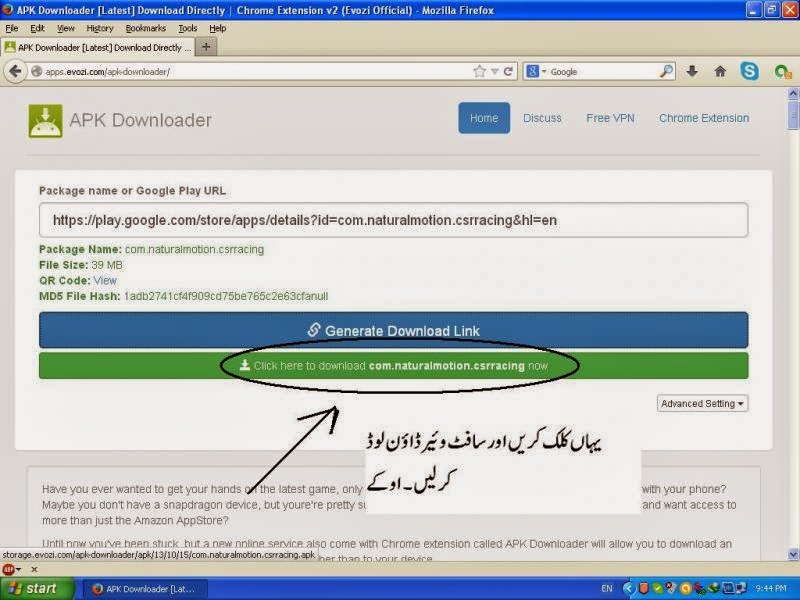Asalam-o-Alaikum Friends!!!
Dosto ap sub kase hain Umeed Kerta hou ap sub Teek Taak honge,, Dosto Chalte hai apne Tutorial ki taraf, Aj mai ap ko is Tutorial k zarye btao ga k Big File ko Winrar k zarye kase Highly Compressed kia jata hain. Highly Compressed karne se pehle ap apne PC pr jitne Program Run hai wo sub closed kar dain or System ko bilkul Free kar de Pir Winrar open kare Task Manager main jakar is ki Property Real Time ker de es k leye ap k pass Winrar Full Version hona zarori ha, Trail bhi Work kerta But kabi kabi Teek se Compress nahi kerta os k bd Task Manager ko close kerde or Winrar ko Open rehne de. os k bd Screen shot Follow kare baki tarika Screen Shot k zarye bta dia hai.
I hope ap logo ko ye Tutorial Passand aye ga.